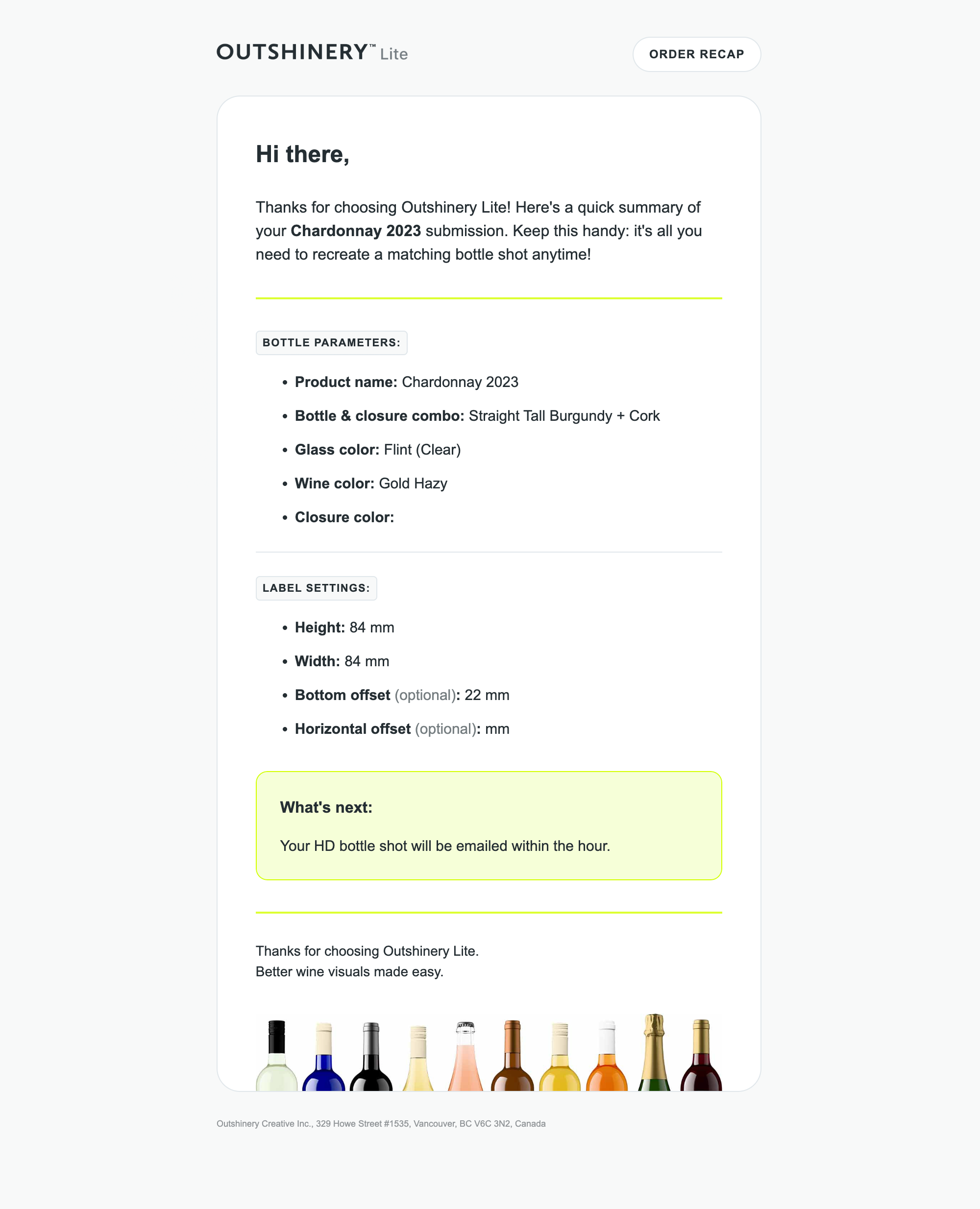Getting started
First steps with Outshinery Lite
Last updated on 19 Nov, 2025
Outshinery Lite is a self-serve platform that delivers professional, photorealistic bottle images without photoshoots or physical samples. It’s fast, affordable, and built for wine brands that need high-quality visuals on demand.
Your checklist
Have at the ready the following:
✅ Your bottle details: shape, glass color, liquid color, closure type, and closure color (explore color combinations here)
✅ Your label file: high-resolution PNG with the correct die-cut shape (learn more here)
✅ Your payment method: credit card ready for secure checkout
The 3-step order flow
STEP 1: Choose your bottle & closure combination
Supported containers & finishes
Outshinery Lite currently offers:
9 Bottle shapes: 4 Bordeaux (Claret), 2 Burgundy, 1 Hock (Alsace), 2 Sparkling
4 Closure types: Cork (with tin or plastic caps), screw caps (Stelvin), naked cork and crown cap (think beer cap)
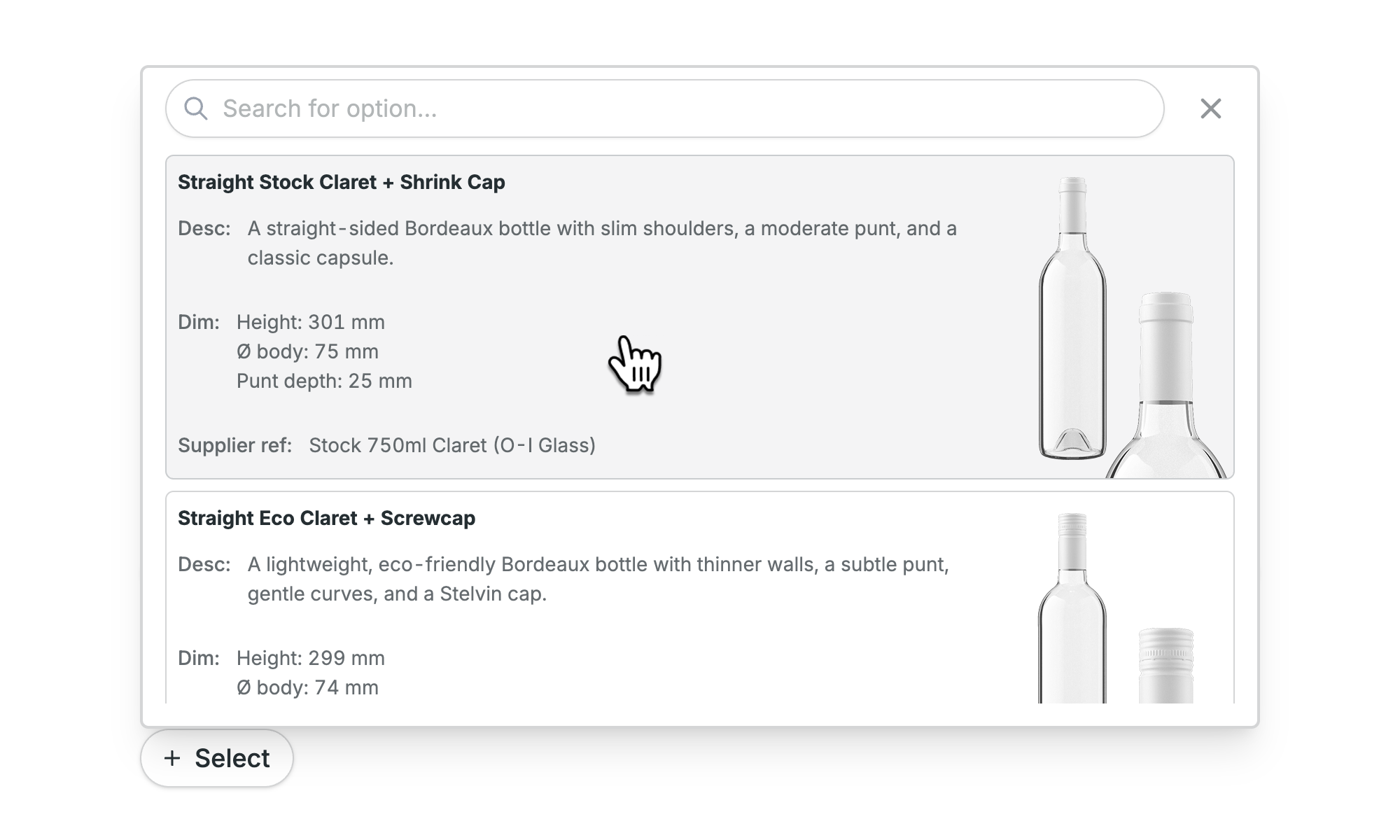
9 Glass colors: Flint (Clear), Eco Flint, Light Aqua, Dead-Leaf Green, Champagne Green, Antique Green, Amber/Brown, Black, Cobalt Blue
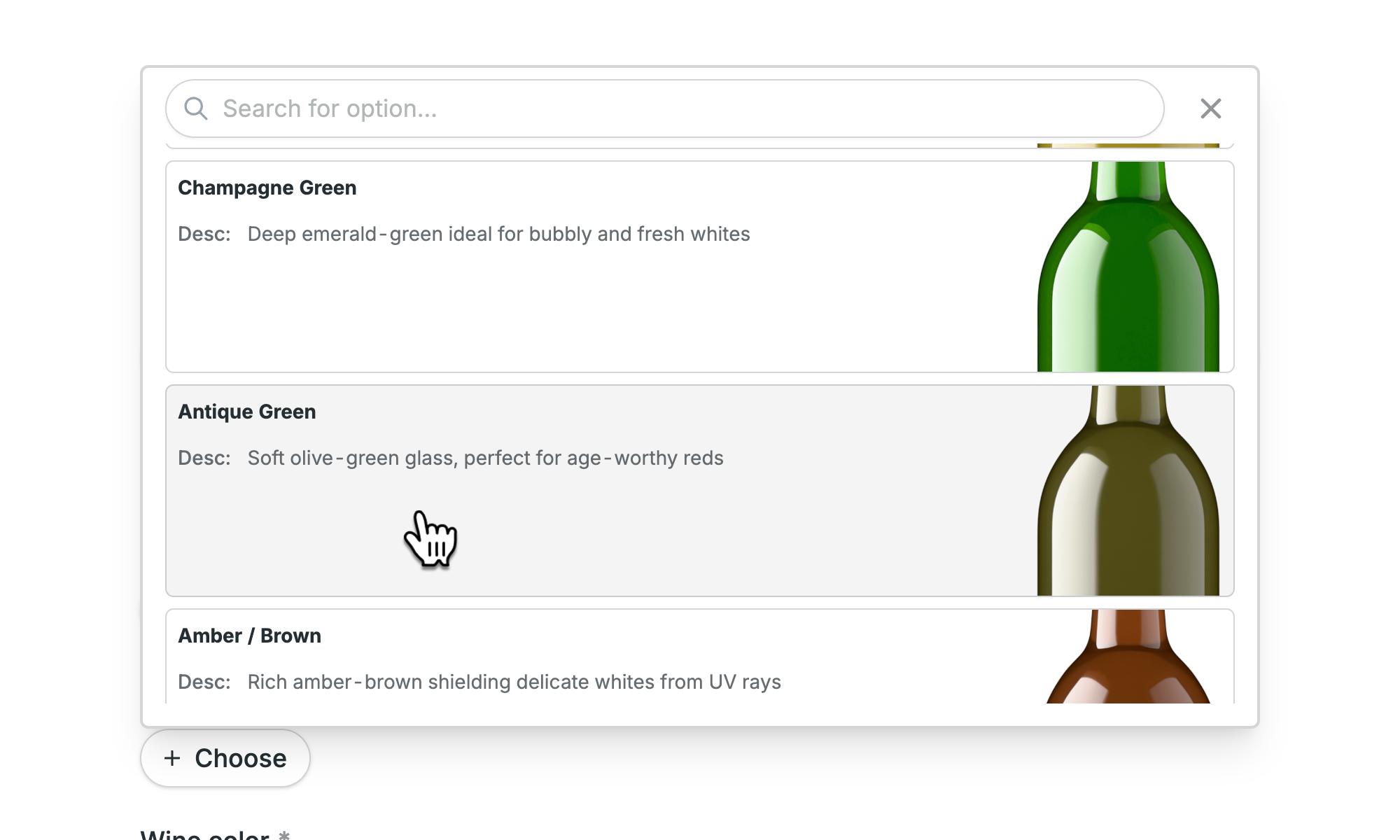
24 Wine/liquid colors (Standard + Hazy available): Tyrian Purple, Ruby Red, Tawny / Brown, Garnet, Pale Garnet, Pale Straw, Lemon-Green, Straw-Yellow, Gold, Deep Gold, Light Amber, Amber, Pale Copper, Copper / Onion-Skin, Pale Pink, Medium Pink, Deep Pink, Pale Salmon, Salmon Pink, Deep Salmon, Pale Berry, Medium Berry, Deep Berry, Clear, Dark Cream / Latte
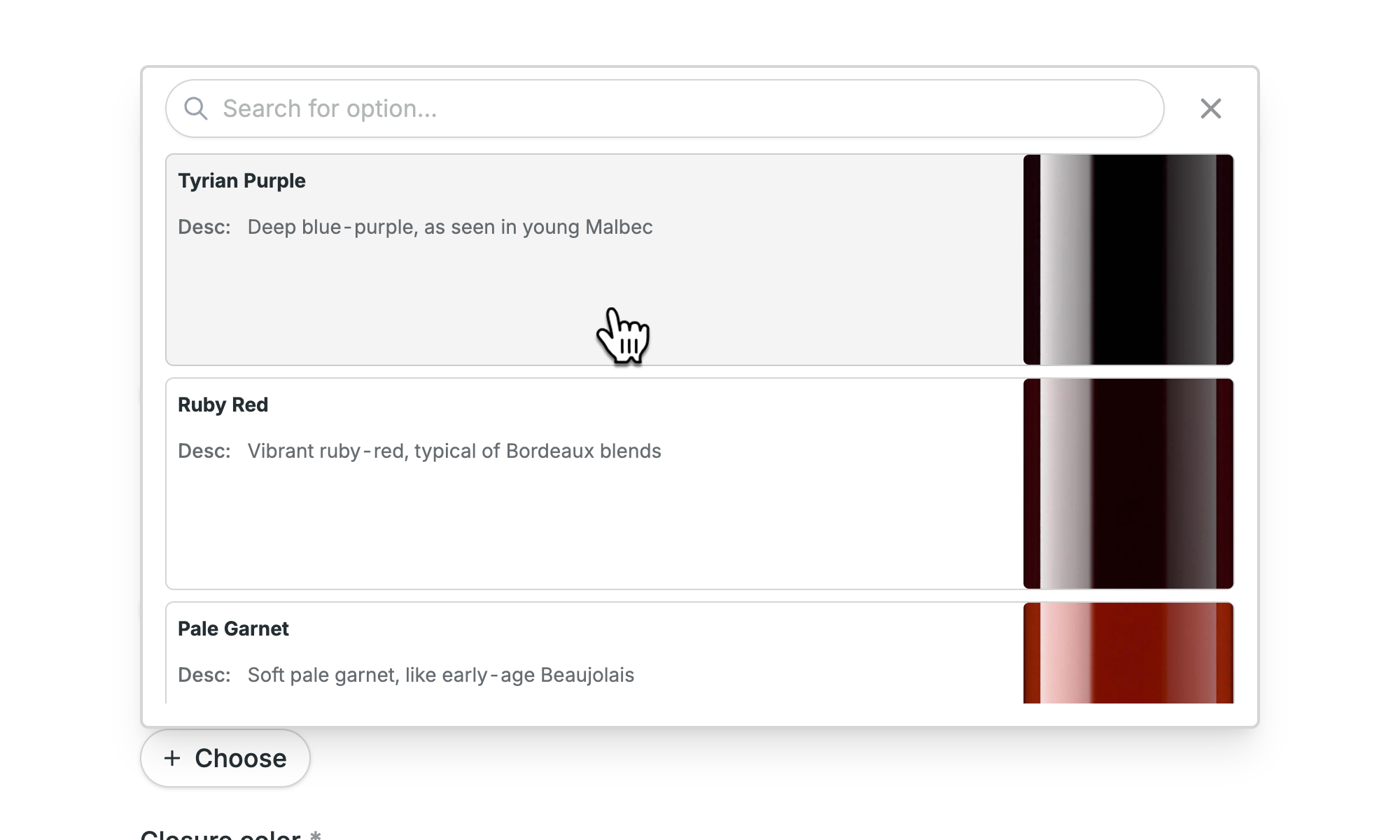
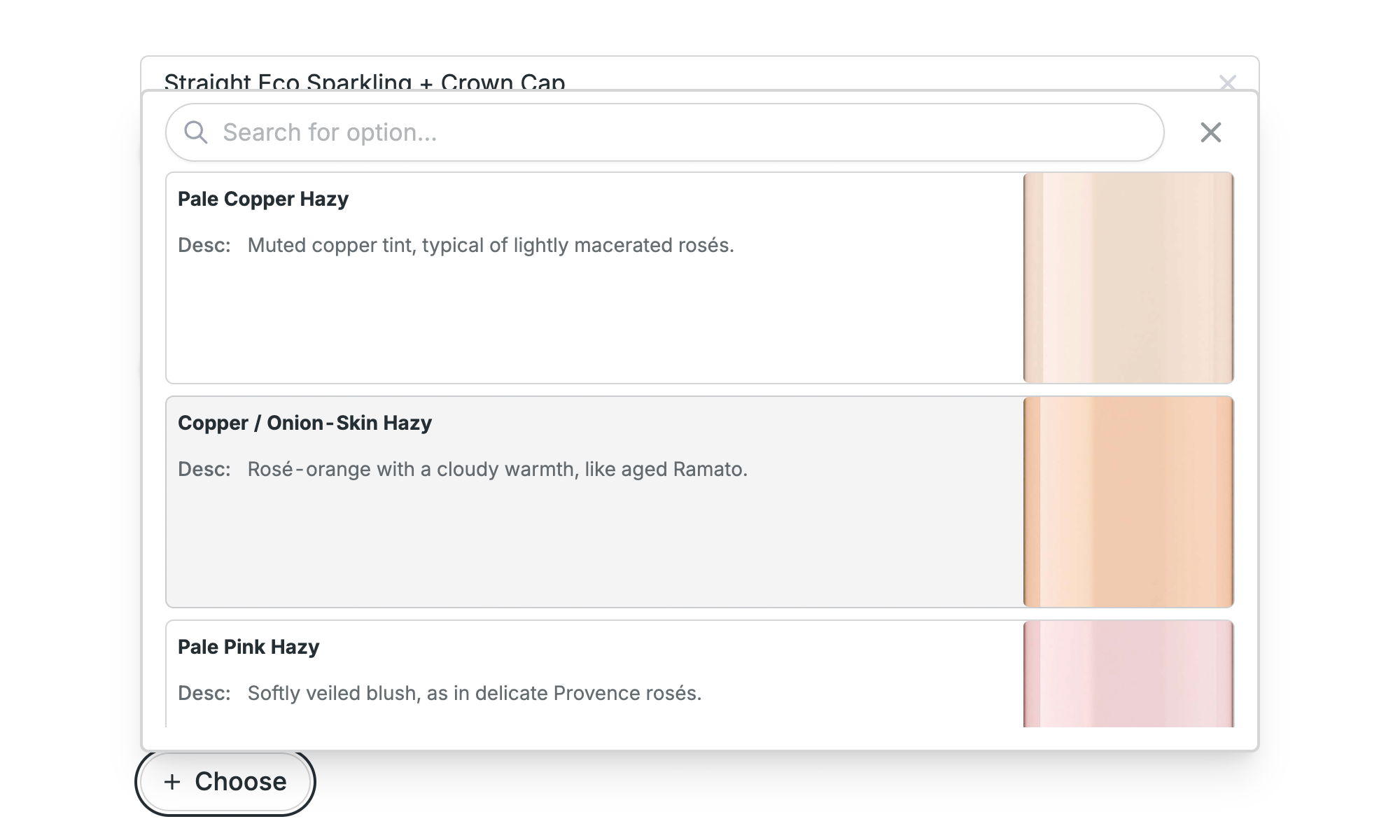
Want to preview how your wine looks through different glass tints? Check out our Colors page, where you can explore 100+ glass × wine color combinations.
17 Closure colors/finishes: Velvety Black Matte, Velvety White Matte, Velvety Cream Matte, Soft-Sheen Black Metallic, Soft-Sheen Gold Metallic, Soft-Sheen Silver Metallic, Soft-Sheen Copper Metallic, Soft-Sheen Rosegold Metallic, Soft-Sheen Bright-Red Metallic, Soft-Sheen Burgundy Metallic, Soft-Sheen Navy-Blue Metallic, Soft-Sheen Pine-Green Metallic, High-Gloss Black, High-Gloss White, High-Gloss Cream, Mirror-Shine Gold, Mirror-Shine Silver
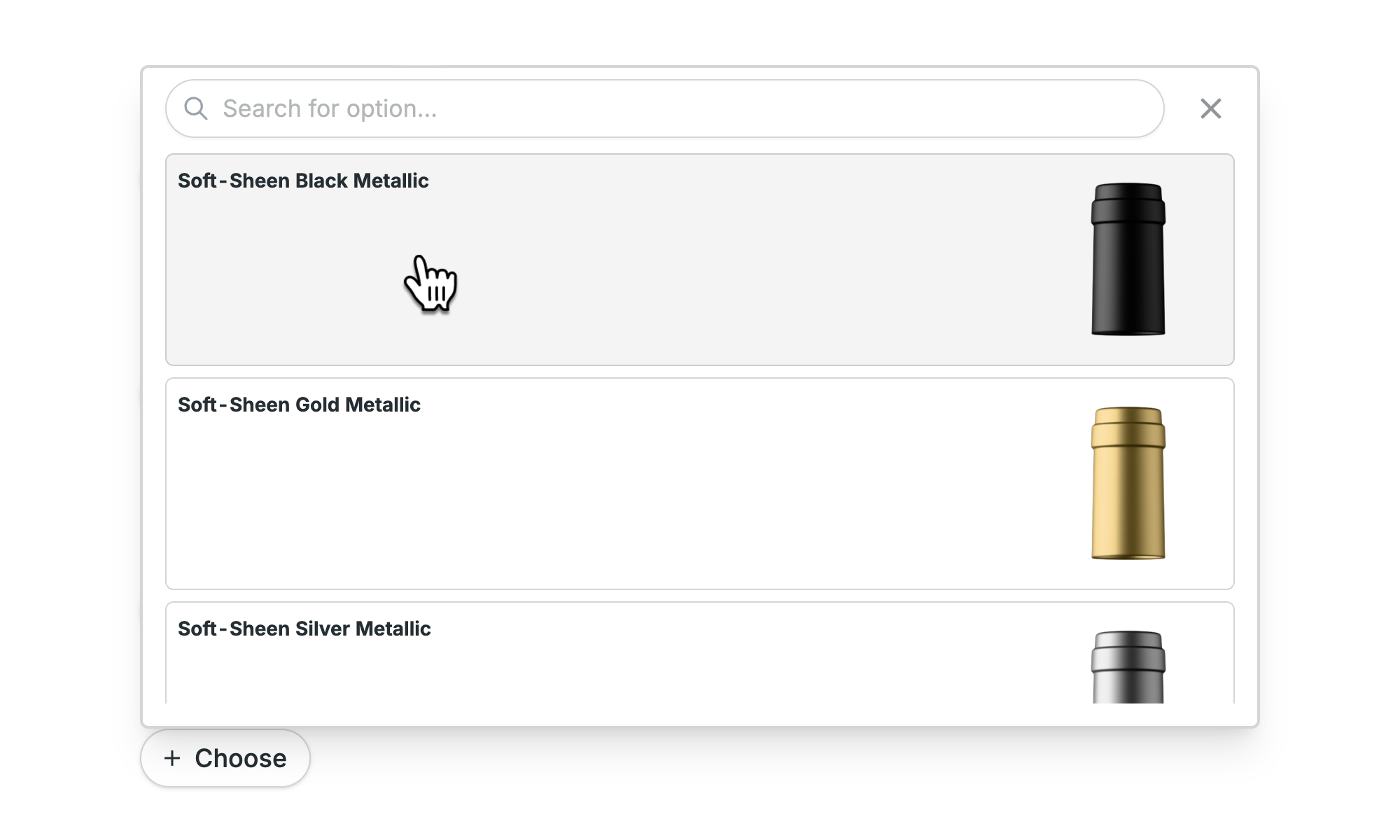
If you need full customization, including special closures and embellishments, Outshinery Studio is the perfect fit.
STEP 2: Upload your label
On the configurator screen, start by uploading a high-resolution image file (PNG recommended).
Learn more about ideal label files.
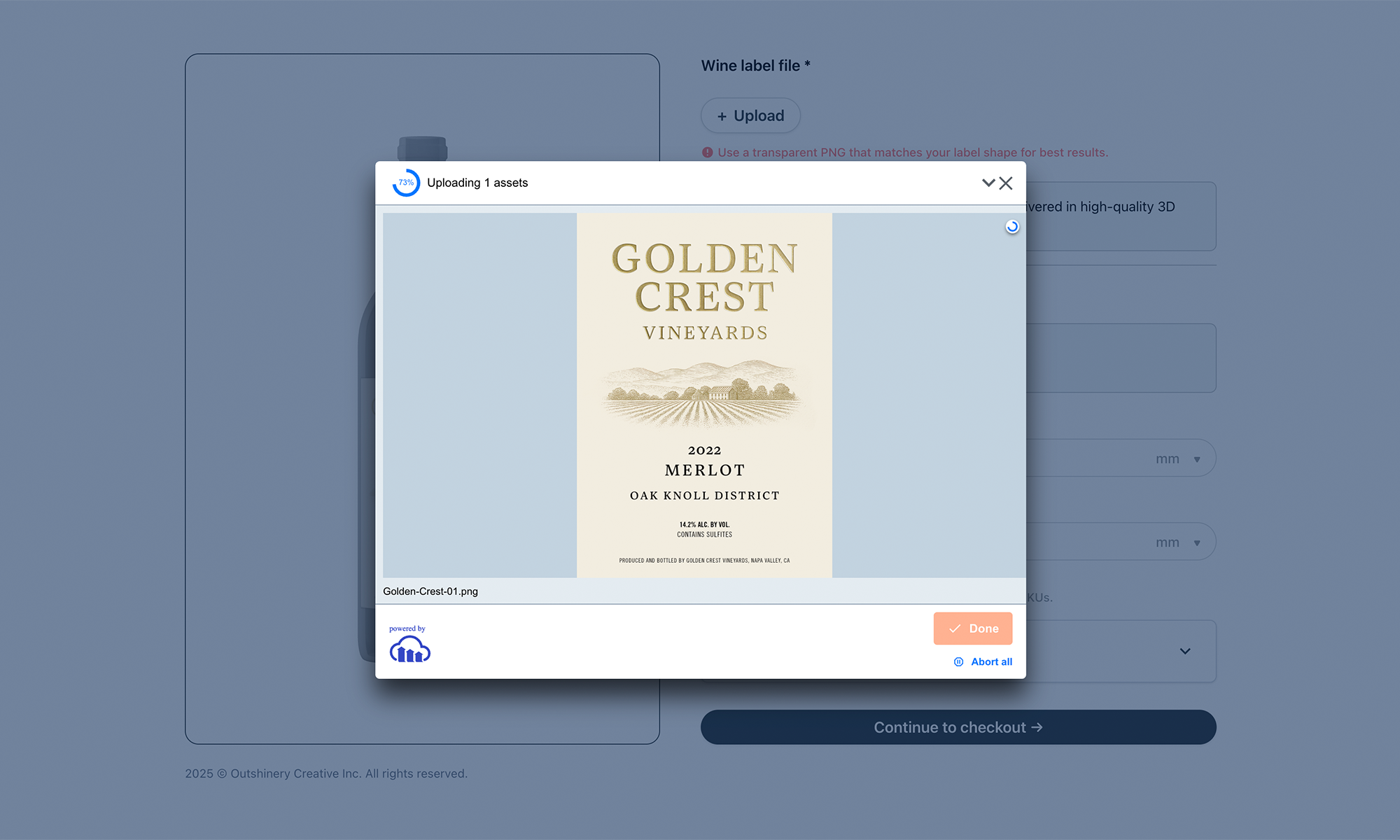
Once uploaded, adjust the label parameters to position it precisely:
Label height: how tall your label is. The default unit is millimeters (mm), but you can toggle to inches if preferred.
Bottom offset: the distance between the bottom of the bottle and the bottom of the label.
Tip: While optional, we recommend entering a value here that you can reuse for future bottles. This ensures that all your labels are consistently aligned across SKUs.
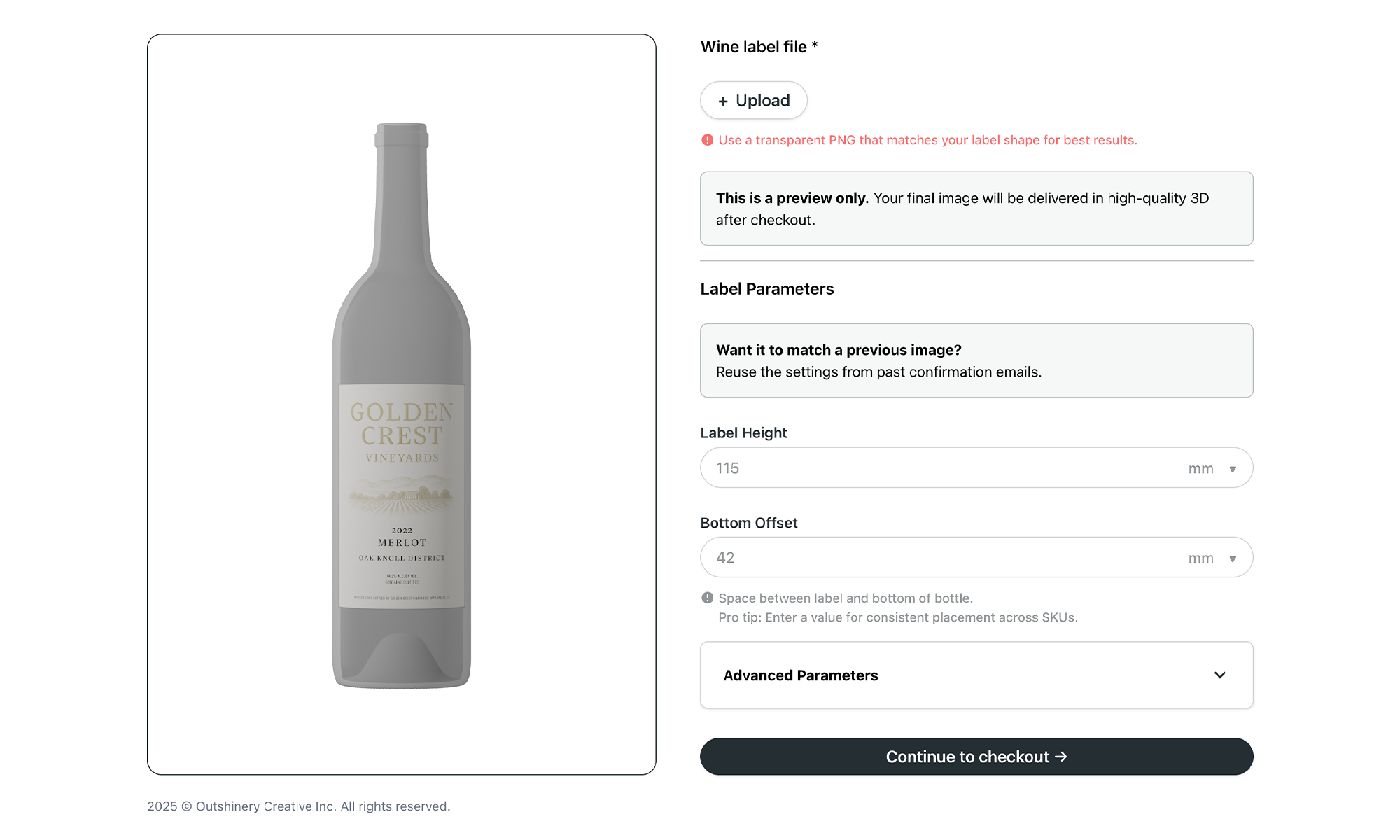
Advanced parameters (optional)
For even more precision, you can also adjust:
Label width: define the exact width of your label to ensure a perfect fit.
Horizontal offset: This adjusts the label's position horizontally, simulating the effect of rotating the bottle itself. Positive values shift the label to the right, while negative values move it to the left.
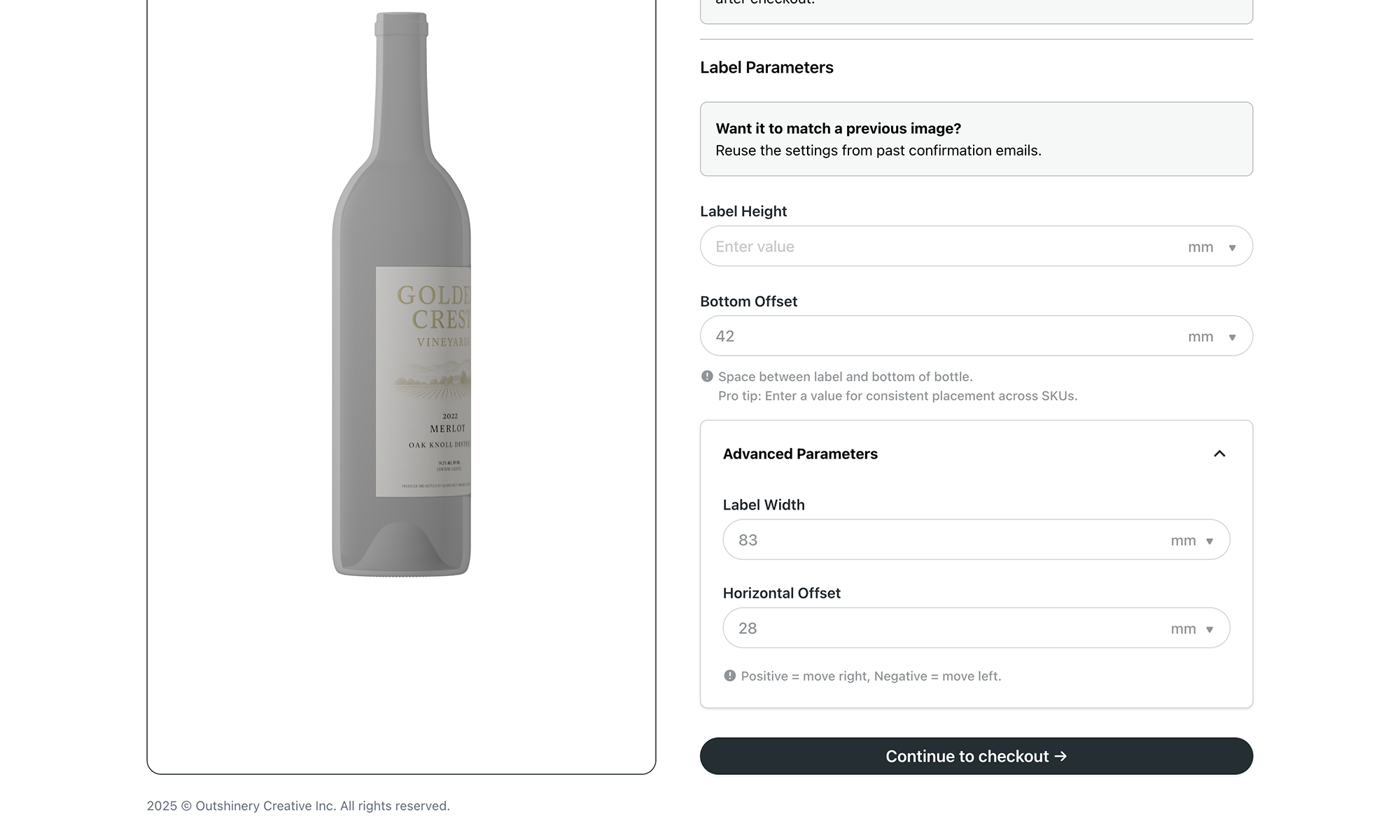
STEP 3: Create an account, make a payment, and download
Sign up once with your email, and the system will keep you logged in until you manually log out (top-right icon).
Proceed to payment by credit card (all major cards are accepted). Pricing is in USD only. Since Outshinery is a Canadian business, applicable taxes may apply.
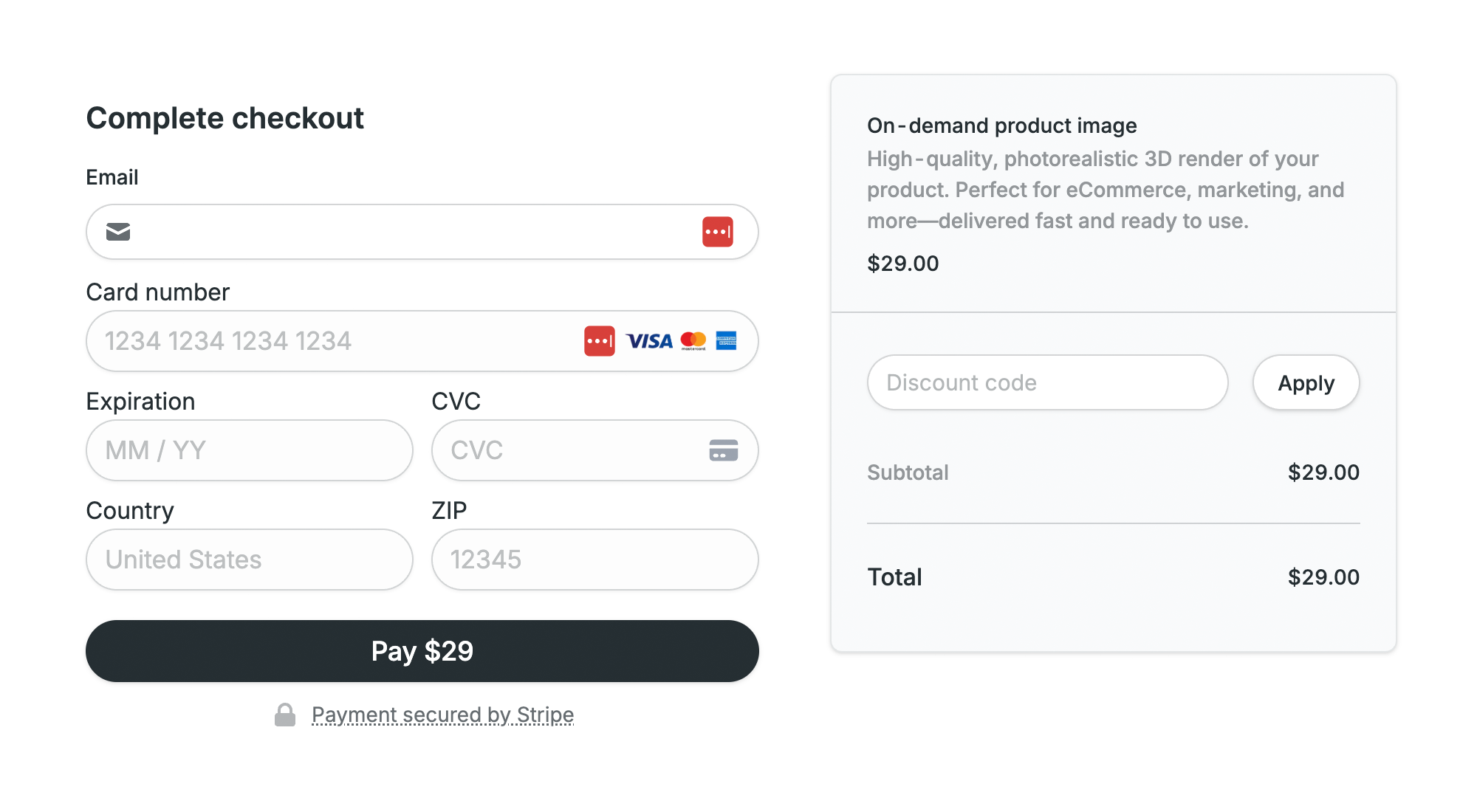
Once payment is complete, you’ll automatically receive:
A Stripe receipt in your inbox for your records
A recap email with your submitted details (so you can easily reorder consistent bottle shots later)
Finally, within the hour (often much faster), you’ll get an email with a download link to your high-resolution PNG file on a transparent background.